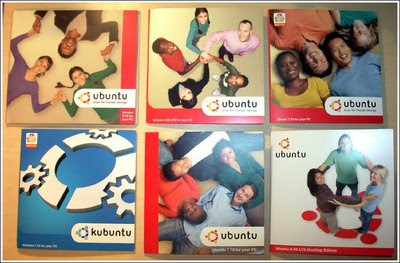Catfish - A great search utility. I find it's better then the one Gnome uses.

Deluge - A very good Bittorrent client, similar interface to uTorrent.

Driftnet - A privacy invasion utility really, allows you to look at images that pass through your network. But it's also useful to save massive amounts of pictures that you view with your browser.
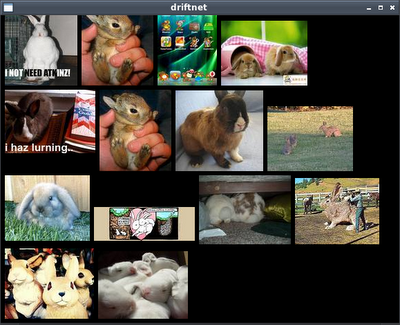
Emesene - A perfect MSN clone, I find it more familiar than Pidgin.

GColor2 - A simple color selection utility useful for designing webpages or openbox themes.

Gmrun - A simple run application.
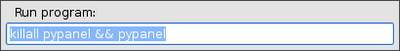
Nitrogen - A wallpaper selection tool, very useful for openbox.

Obconf - Openbox configuration utility.
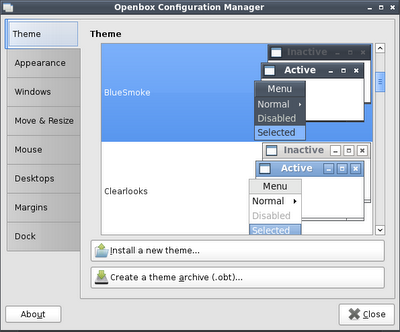
Obmenu - An easy way to configure the openbox menu. Add remove applications with ease, add pipe menus, etc.

Photoshop - Yes, Photoshop. Why not Gimp? Because Photoshop is a much better application in my opinion. Yes I know the Gimp can do most things if not all of them. The problem is that it's not easy to relearn the interface, shortcuts, etc. There are also a few minor limitations with Gimp which I prefer not to discuss. I run Photoshop 7 through crossover office, it runs alright. There are certain limitations, like slight mouse lag and minor text/menu glitches. However it's usable. For any serious multi-layer work like high resolution flyer design I do it on Windows, because it's not adequate on my aging machine to do it in Linux. Unfortunately :( I've only had Photoshop crash once over the last year.

SMPlayer - A great media player, it offers everything and more that Media Player Classic offers on Windows. It uses QTk instead of GTK, but that doesn't stop me from using this great application. VLC is also good, but has no full screen controls and I find the interface lacking & sluggish.

Sonata & MPD - Sonata is a frontend for MPD, which means you can close it or even log out and music will continue playing (You can of course manage this functionality for MPD to stop if Sonata is closed in the settings). You will need to setup and run MPD before you can use Sonata. I find that Sonata is very quick, has a great interface which uses your default icons. I used to use Audacious (a Winamp clone), but I find the interface to be a bit sluggish and the playlist always glitches on minimize.

Sysinfo - A program that displays various System Information.

Thunar - An excellent and fast file manager. I would also recommend PCMan.

Xchat - Irc chat client, the Gnome version is horrible in my opinion so I use the default one.
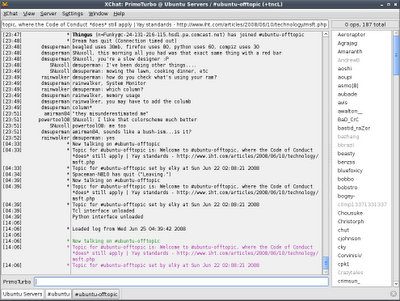
Xnest - This great little utility allows you to login in to your computer in a separate window running a different session. I use it to get gnome shortcut properties and such.
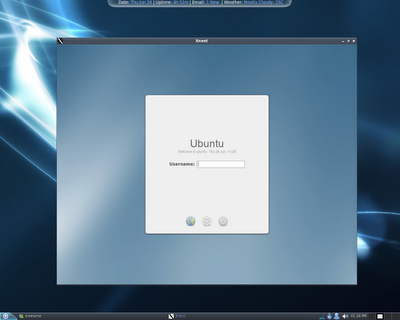
For more applications I suggest you check out GetDeb (for Ubuntu) and take a look at this forum thread, cool applications you use that others might not know of. Furthermore urukrama's openbox guide offers a lot of software suggestions.